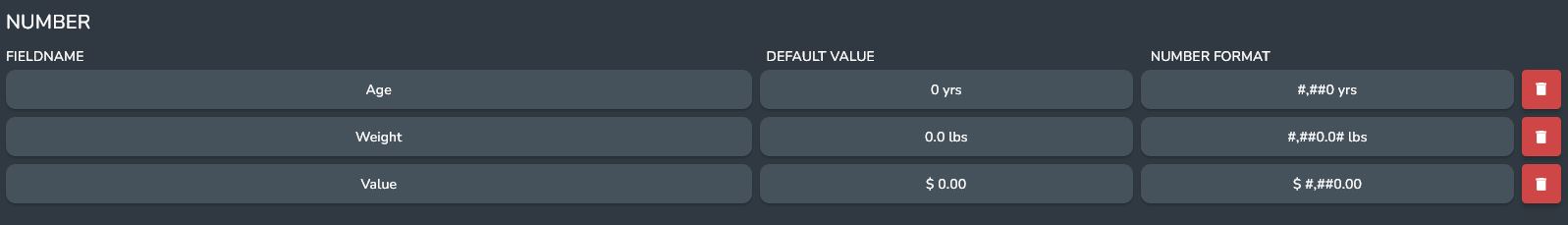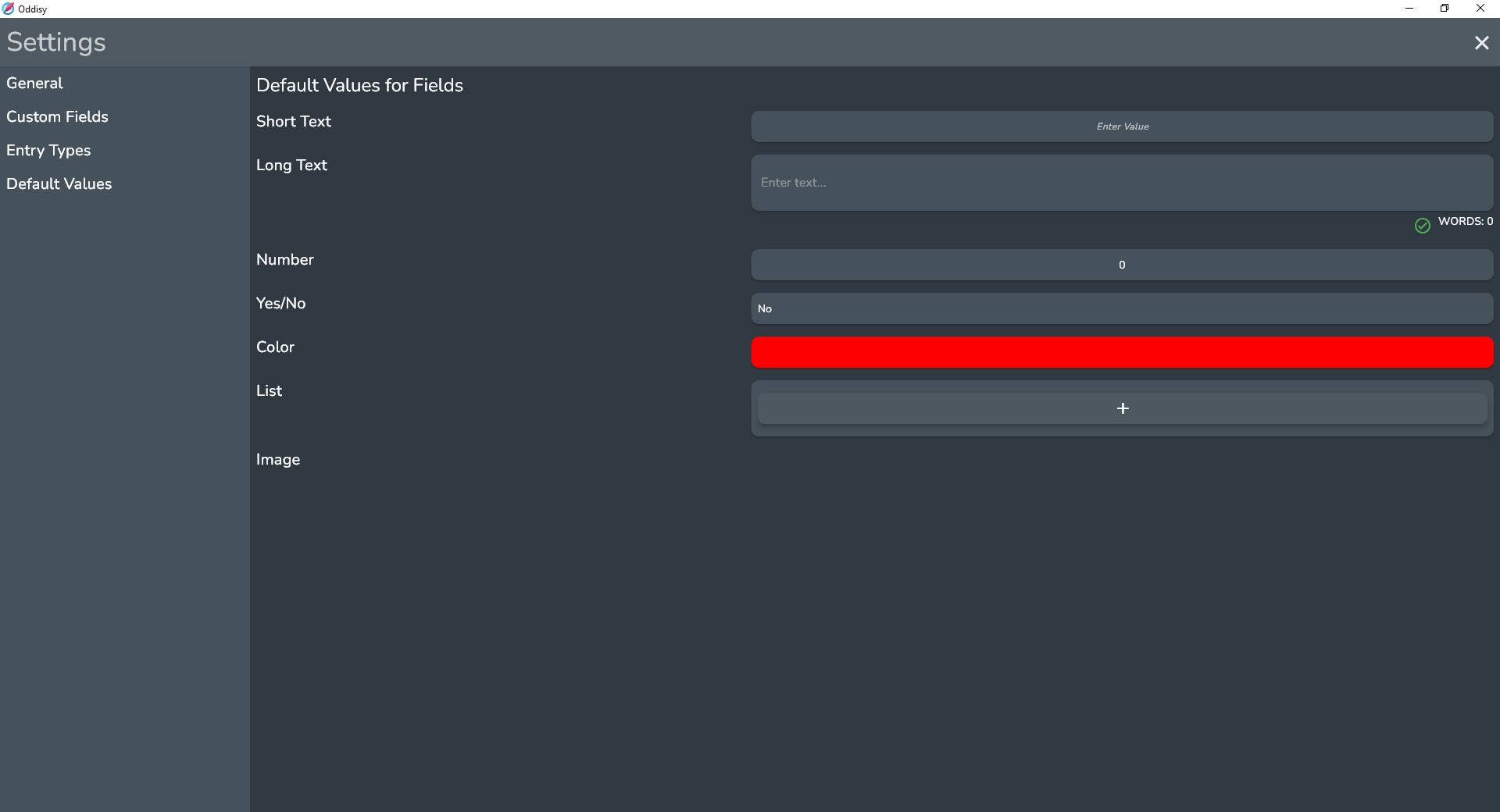Entry Fields
What is an Entry Field
Entry fields provide a way of storing information about your Entry.
Types
Short Text
The Short Text Field is for names, phrases, or anything else that is less than a short sentence.
Long Text
The Long Text Field is for anything that is too long for a short text field. This can be backstory, notes, etc.
Number
The Number Field is for any numerical data. This can be weight, age, or any other value you want to describe using a number.
Number Format
The number field displays the number according to a number format.
On Predefined Fields this can be managed in the Settings Menu.
Writing Number Format
The format is specified as a pattern using a subset of the ICU formatting patterns.
- 0 A single digit
- # A single digit, omitted if the value is zero
- . Decimal separator
- - Minus sign
- , Grouping separator
- E Separates mantissa and exponent
- + - Before an exponent, to say it should be prefixed with a plus sign.
- % - In prefix or suffix, multiply by 100 and show as percentage
- ‰ (\u2030) In prefix or suffix, multiply by 1000 and show as per mille
- ¤ (\u00A4) Currency sign, replaced by currency name
- ' Used to quote special characters
- ; Used to separate the positive and negative patterns (if both present)
Yes/No
The Yes/No Field is for anything that is either a yes or no.
Dropdown
The Dropdown field is for anything that has a set number of possible options.
An example would be Species: Human, Animal, Alien, Robot.
When used in tandem with Predefined Fields, this makes it easy to note the race of different Entries.
note
Dropdowns work best when used as a Predefined Field.
Color
The Color field is for anything that can be described as a color.
List
The List Field is for anything that can be represented as a list of Short Text Widgets.
Image
An Image field can hold a single image.
Default Values
You can set the default value for all of the Fields in the Default Values Page in the Settings.
These default values will be used every time you create a new Field of that Predefined Field type.