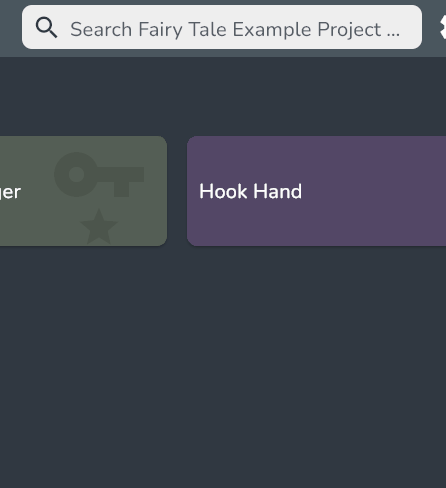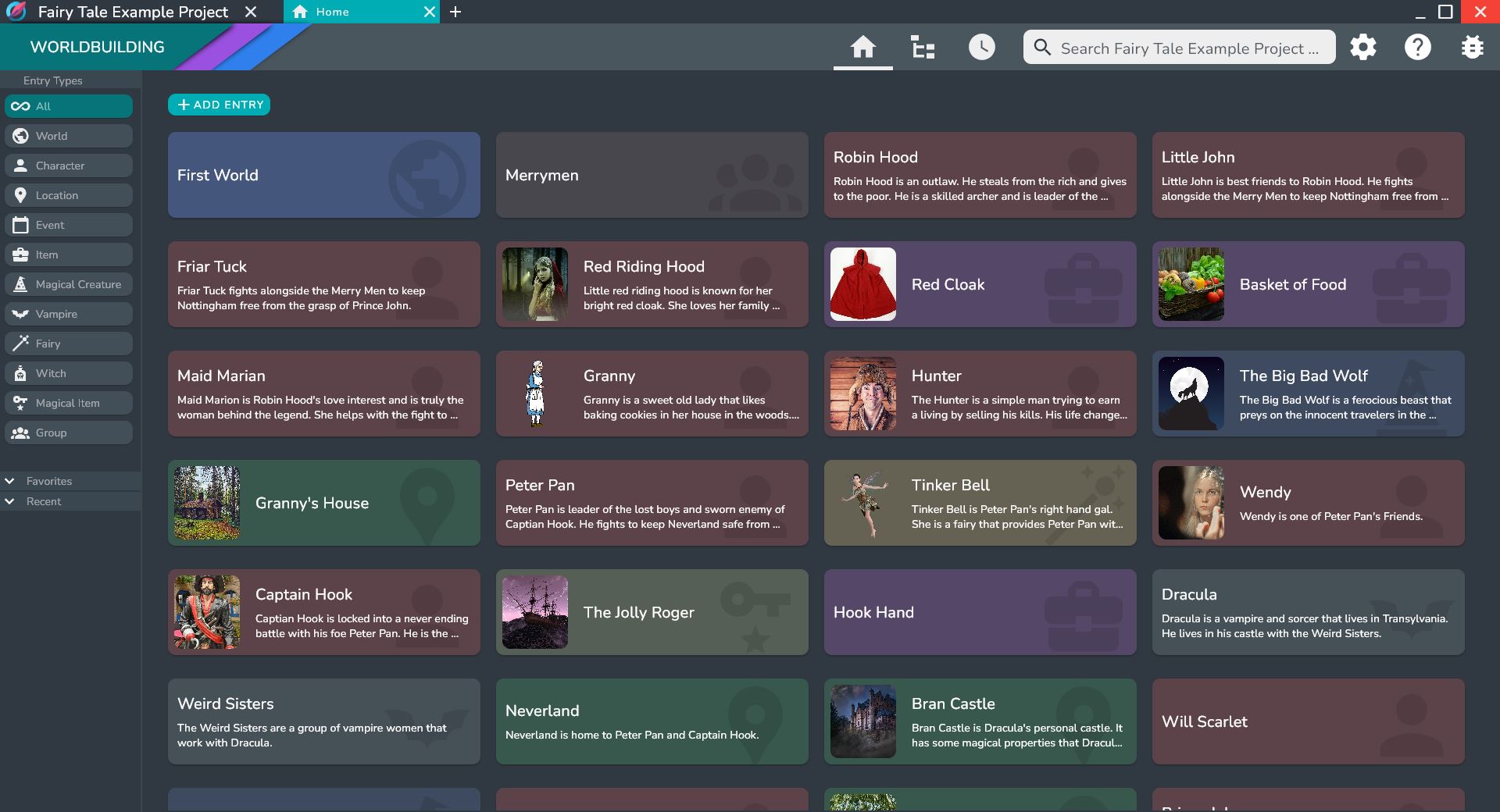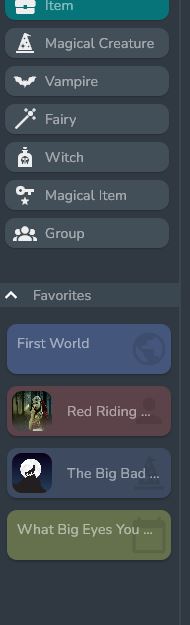Home Page
The Home page serves as a sort of Wiki for all of your entries.
You can easily switch between Entry Types using the Entry Type Selectors in the sidebar.
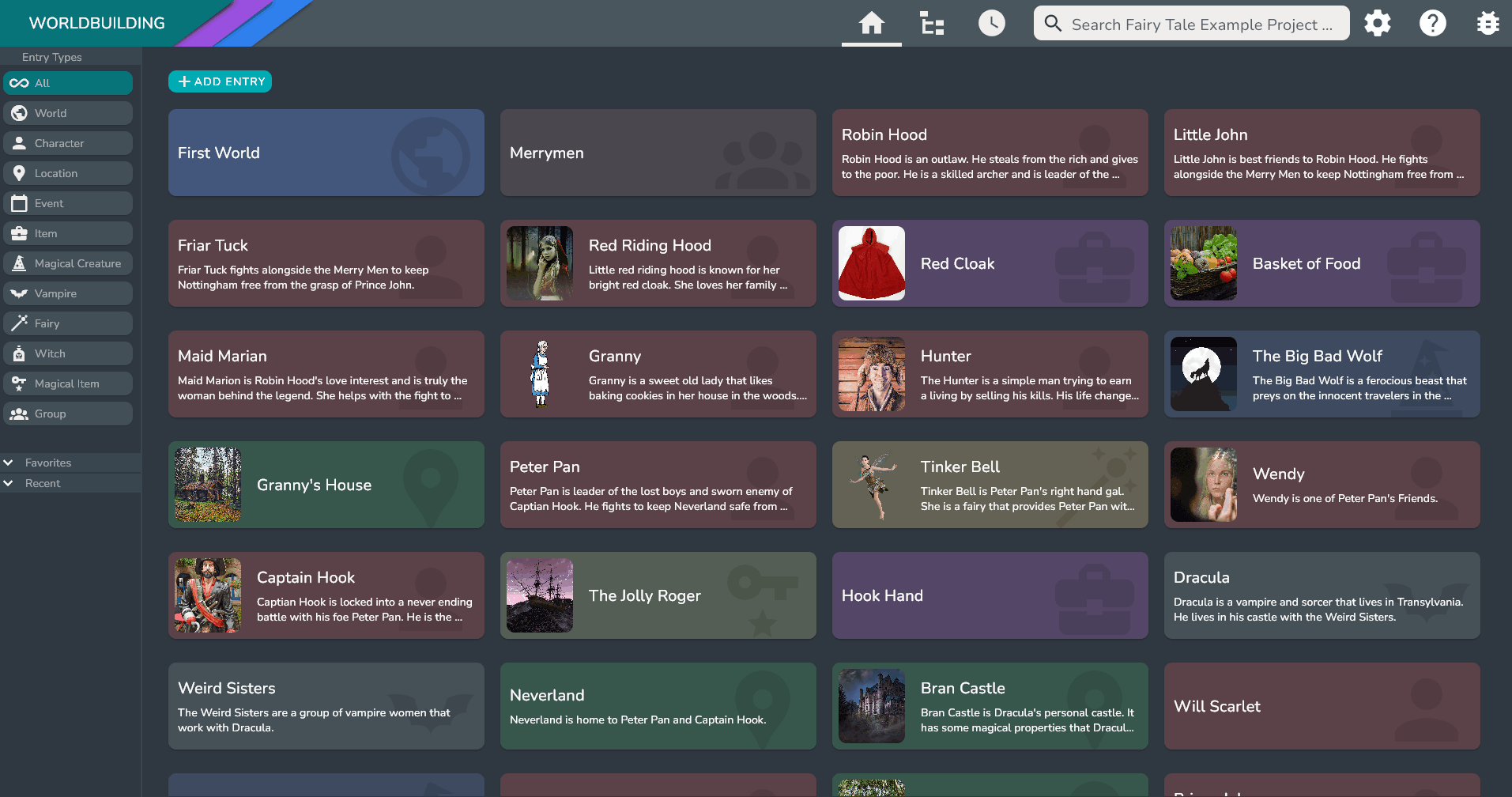
Favorites section
The Favorites Section contains all entries that you have favorited. You can favorite an entry by clicking on the Star Icon in the top section of the entry page or from the right click menu on the home page.
Recents Section
The Recents Section will show the most recently created and viewed entries.
Searching Entries
You can search via the search bar at the top right of the screen.