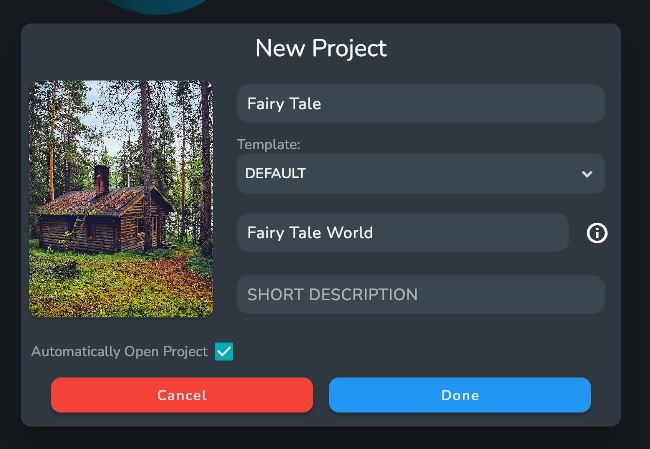Creating a New Project
When opening up Oddisy for the first time you will be greeted with the Welcome Page. Here you can open or create new projects.
info
Projects in Oddisy hold all of your entries and stories, and can easily be extended to house multiple stories and all of their encompassed entries.
To create a new Project click the Create Project button.
The dialog will ask for a name for your Project, the template that you want to use, a name for your default world (if you are using the default template), a brief description, and an image for your Project.
info
When Creating a Project, only the Project name, Template, and default World name are required.
info
Oddisy currently has two templates:
- Default - Best for fictional story writing
- Fairy Tale Example Project - An example Oddisy Project to explore and gain inspiration from.
info
A World is a special Entry that serves as a place to hold and group entries together. It can be used the same as any other Entry, but has a few extra aspects to it. The vast majority of entries will have an associated World entry.
After creating your new Project, Oddisy's Welcome Screen will appear. Click on the Project to open it and begin editing.