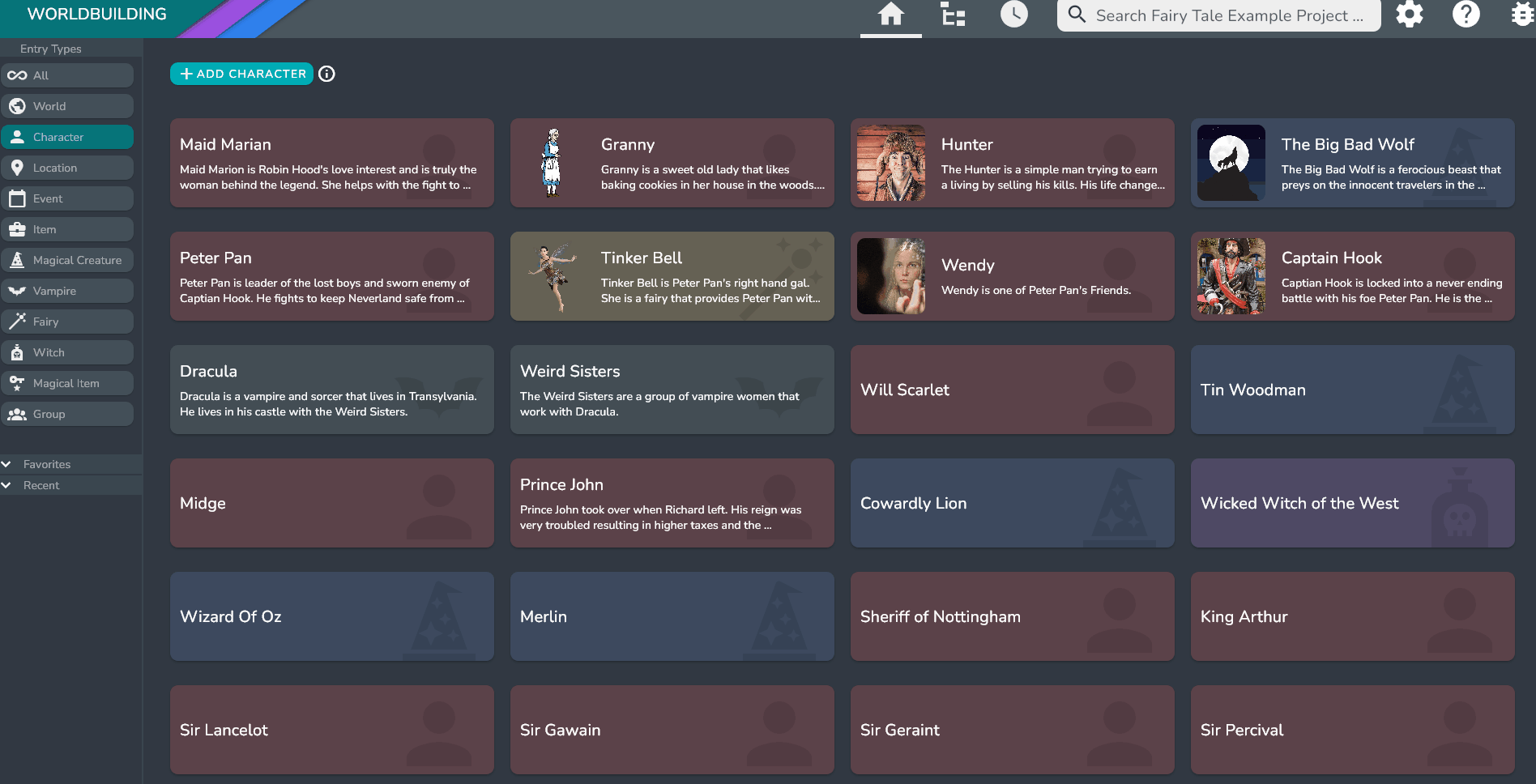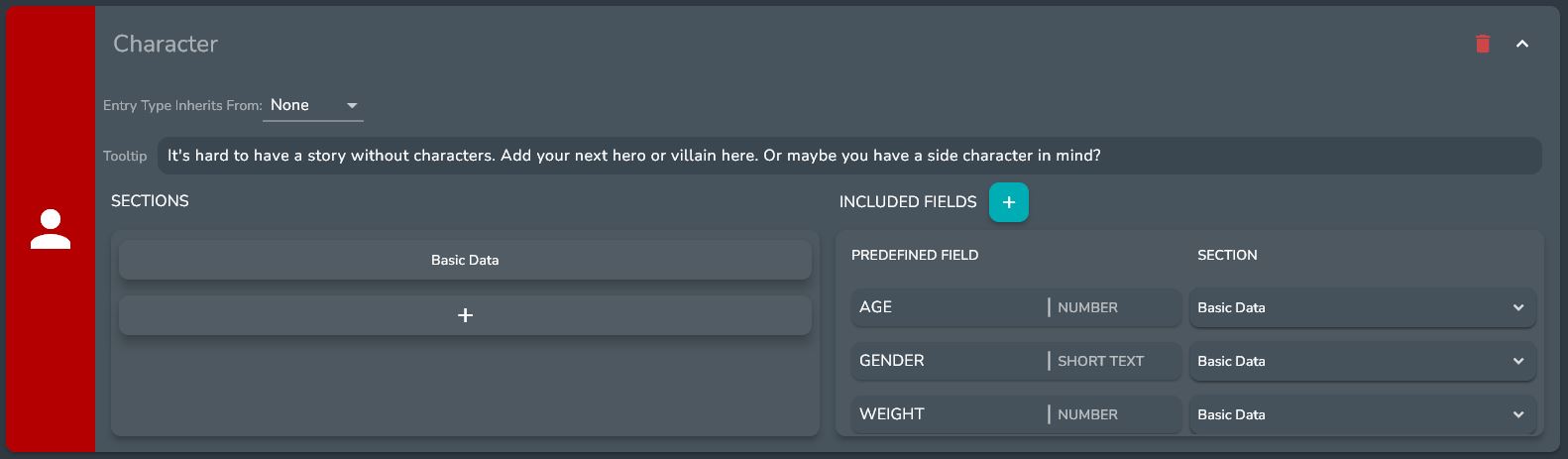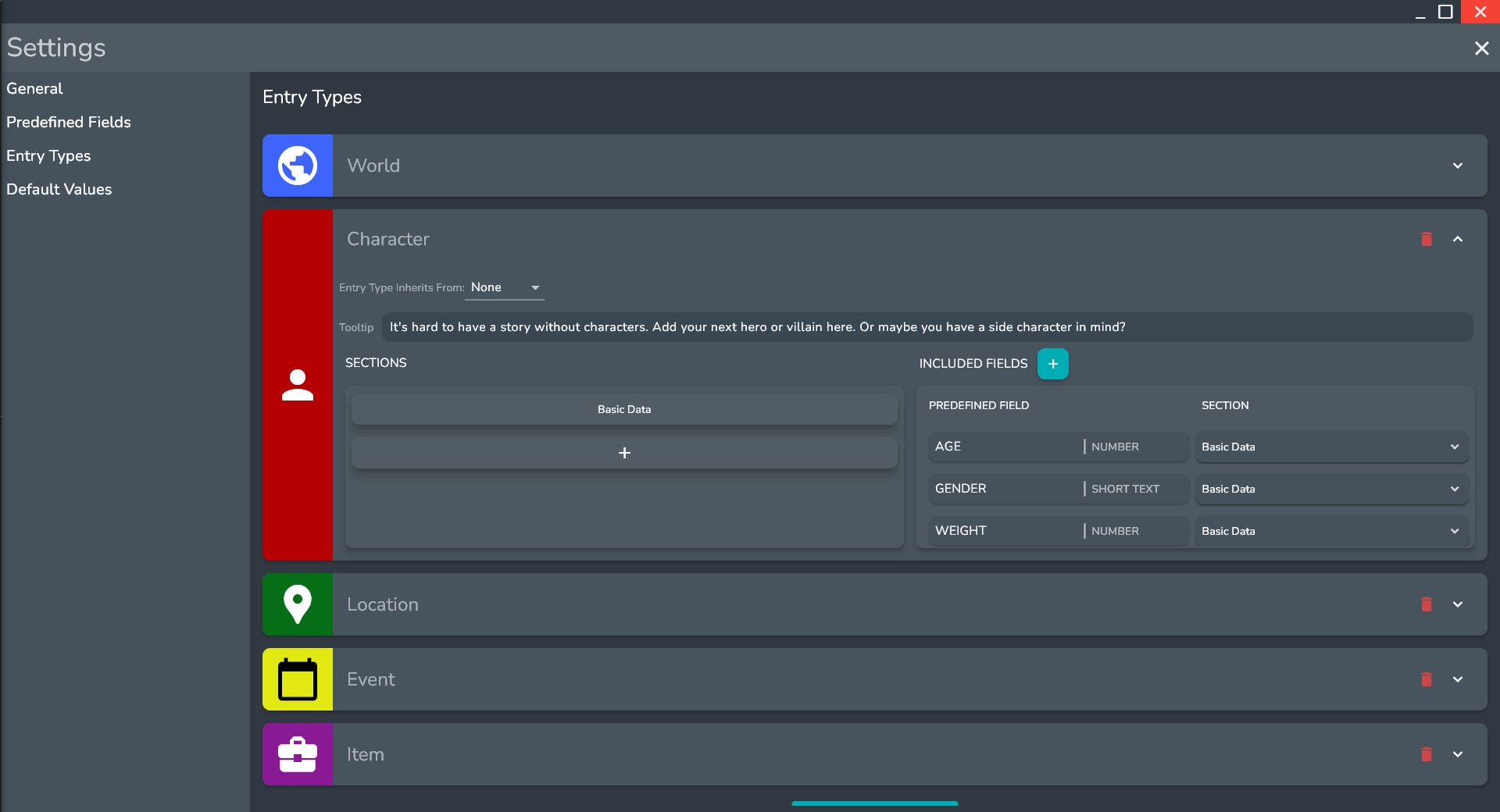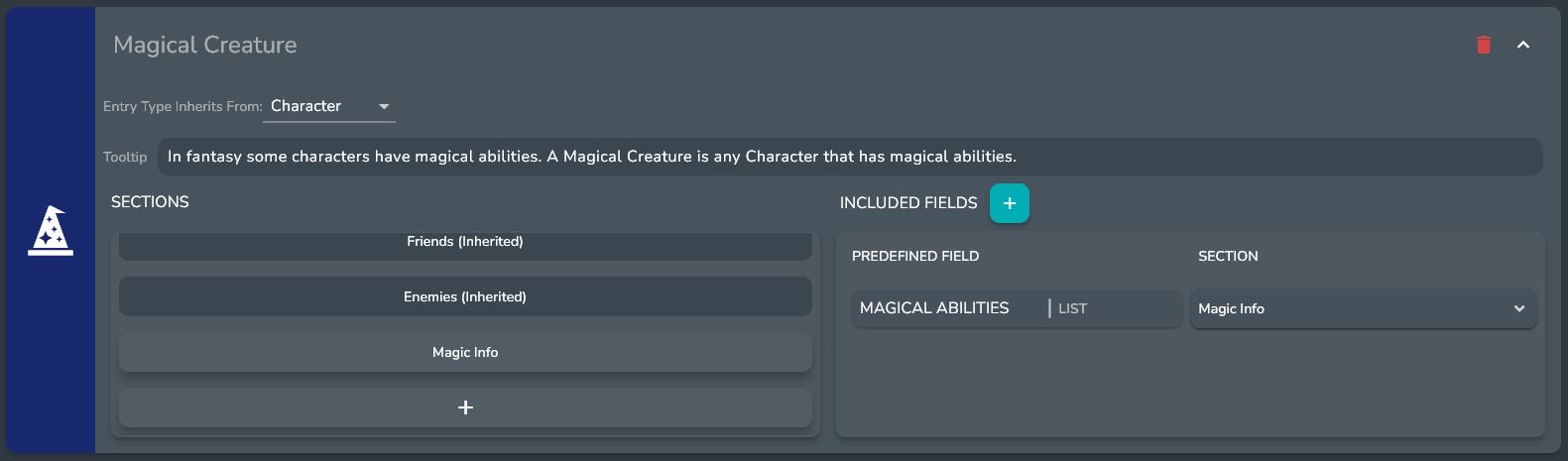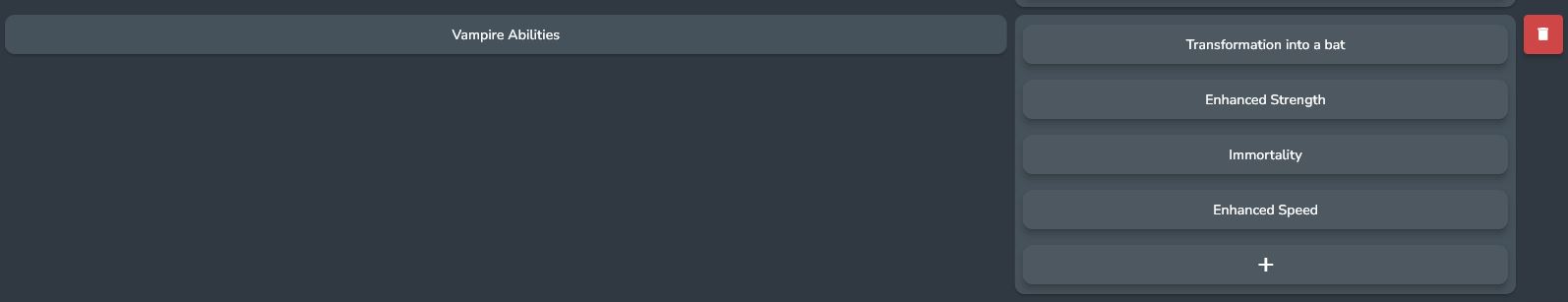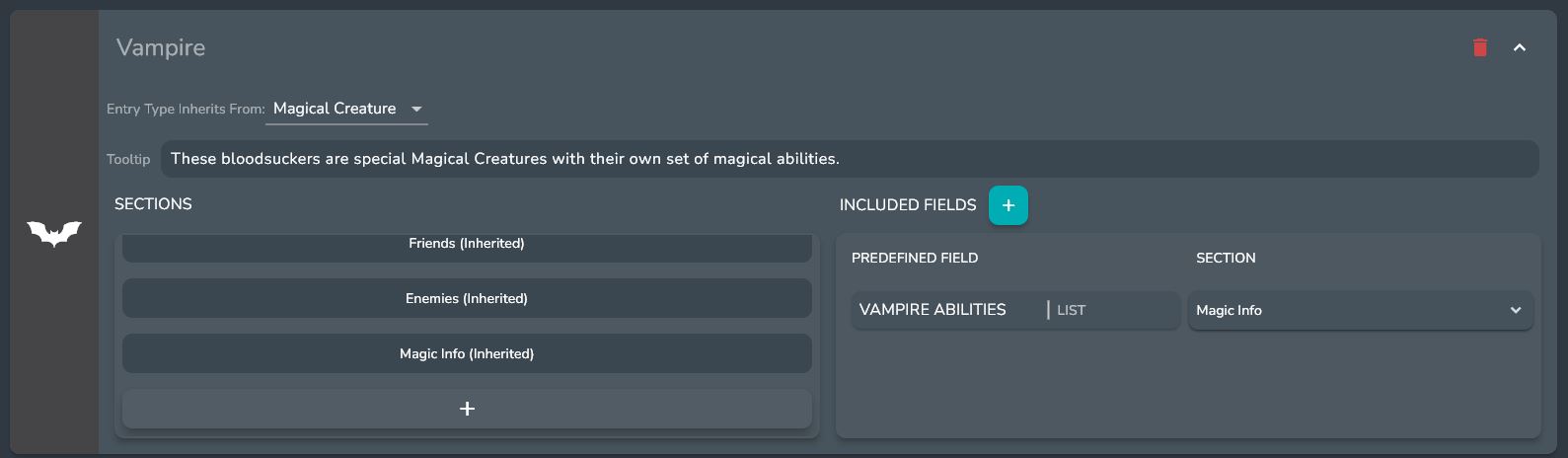Entries
What is an Entry
An Entry can represent anything in your world or story, from characters, to locations, to items. They hold information via Fields and Sections and can be linked to any other Entry in a given project.
Entry Types
Entry Types allow for organization and can serve as templates for future entries.
Each Entry Type can have predefined Fields and Sections that can be quickly added to an Entry of that type.
For example, the character entry type, which comes in teh default template, has the following Predefined Fields included:
- Age
- Gender
- Weight
- Eye Color
- Skin Color
Which are all part of a section called Basic Data.
You can edit what Predefined Fields and Sections are included via the Entry Types Menu in the Settings Menu.
Custom Entry Types
You can also create your own Custom Entry Types.
For example, if you were writing a story with Magical Creatures that will all have a Section for Magic Info and a Predifined Field for Magical Abilities. As well as the default fields and sections that all Characters have.
You could create a Custom Entry Type that inherits from Character called Magical Creature that has the Magic Info Section and the Magical Abilities Predifined Field, and since it inherits from Character it will also have all of the fields and Sections that Characters have.
You can also inherit from custom entry types. For example say you had a special Magical Creature called a Vampire that will all have a Predifined Field called Vampire Abilities, which has some prefilled in abilities that all Vampires have. As well as the default fields and sections that all Magical Creature and Characters have.
You could first create a Predefined List Field called Vampire Abilities with the default abilities that all vampires will have.
You could then create a Custom Entry Type that inherits from Magical Creature called Vampire that has the Vampire Abilities Predifined Field, and since it inherits from Magical Creature it will also have all of the fields and Sections that Magical Creature and Characters have.
Changing Entry Type Icon and Color
You can edit the Icon and color that is associated with each Entry Type by clicking on the Icon in the Entry Type Settings. This will popup a menu to edit either the icon or the color. Select whichever one you want to edit and the appropriate dialog will show up.
![]()
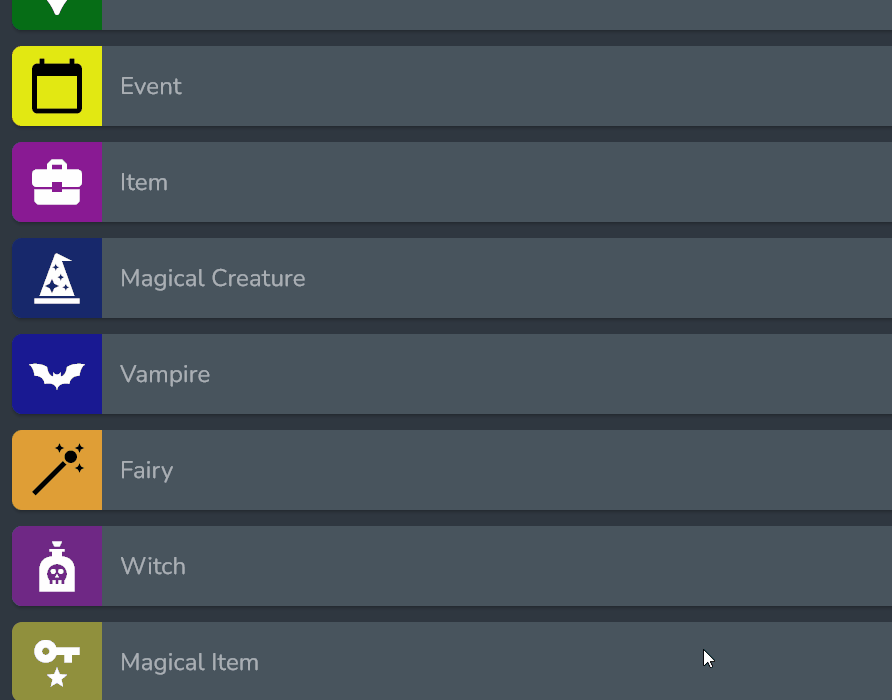
info
The Icon and color is used throughout Oddisy to indicate the type of an entry, like in the Entry Cards.
info
When filtering entries inherted Entry Types will be included in Enrty Types that they inherit from